If you are an ArcGIS users you could at some point of time find out that you lack a certain tool which you need to perform a certain analysis. Or you just need to hack some datasets really quickly and you are lazy to write your own tool for that. If you are not developer, though, the only option you would have is to see whether a model can be built in ModelBuilder to replicate the required operation (by combining multiple geoprocessing tools).
If ModelBuilder wouldn’t help you, then there is a good chance you would start searching for this kind of tool on the Internet. A great place to start is Google. The GIS Stackexchange web site is indexed very well and you will be able to find many of the tools you are looking for as answers to the questions on this web site too.
Another place to search for tools is ArcGIS.com. This one has replaced arcscripts and if you are on ArcGIS 9.3+ you probably wouldn’t go to arcscripts at all. When at ArcGIS.com, you don’t need to sign in to search for tools. Remember to enable the Show ArcGIS Desktop Content option and filter the results to show Tools only (figure below).
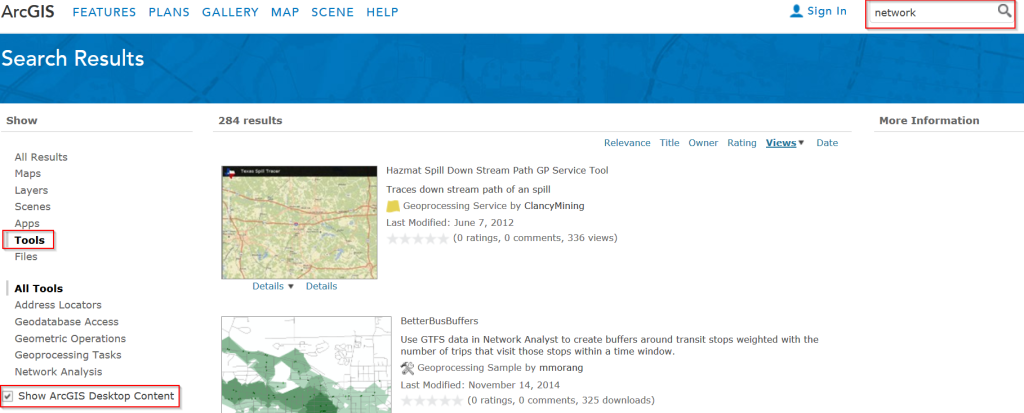 Here is a great reference page on how to do efficient searches: https://doc.arcgis.com/en/arcgis-online/reference/search.htm
Here is a great reference page on how to do efficient searches: https://doc.arcgis.com/en/arcgis-online/reference/search.htm
In my “GIS Analyst toolbox”, I have collected many useful tools over last years. Some of them for older versions of ArcGIS, but in some cases they will just work; in others – you can get an idea on how tools are implemented and re-write to run on your version (if you can program of course or use ModelBuilder). Here is the short list that includes some of them:
SampleArcPyMappingScriptTools_10_v1 (ArcGIS toolbox, Python code)
From: http://www.arcgis.com/home/item.html?id=18c19ec00acb4d568c27bc20a72bfdc8
These (~20) tools were created as representative samples for how arcpy.mapping could be used to perform a variety of tasks. A must have for anyone who works with map documents often! It will also let you get started with arcpy.mapping module in no time, awesome!
Cartography Tools
- Adjust Layout Text Width (from ArcMap)
- Find and Replace a Text String
- Page Layout Element Report
- Shift Page Layout Elements
- Update Symbology
Export and Printing Tools
- Append PDF Documents
- Export Map Documents to PDF
- Print Data Driven Page(s)
- Print Map Document(s)
MXD and LYR Management Tools
- Add Layer File into MXD (from ArcMap)
- Find Broken Data Sources (Report)
- Find Data Source (Report)
- Find Layers Projected on the Fly (Report)
- Multi Layer File Summary (Report)
- Multi MXD Summary (Report)
- Replace Layer with Layer File
- Replace Layer with Layer File (from ArcMap)
- Update MXD from pGDB to fGDB
- Update MXD tags
Tools that will let you create your own cartographic effects
From: http://mappingcenter.esri.com/index.cfm?fa=arcgisResources.modelsScripts
Lots of useful tools for any cartographer who wants to add some extra mapping features.
Database inspector (ArcGIS toolbox, Python code)
From: https://sites.google.com/site/geospatialonestop/tools/SchemaInspector.zip?attredirects=0&d=1
This is a must have for any ArcGIS analyst doing any Python development for geodatabase maintenance and geodata management. This is a suite of tools for analyzing components of a geodatabase and for finding the differences between geodatabase schemas. Can print properties of fields, feature classes, relationship classes, domains, tables. Can compare particular geodatabase components between two workspaces. Can compare two geodatabases and tell you the difference. A great tool I use daily.
ArcGIS Server ServerAdminToolkit 10.1+ (by Kevin Hibma from Esri) (ArcGIS toolbox, Python)
From: http://www.arcgis.com/home/item.html?id=12dde73e0e784e47818162b4d41ee340
These tools perform some common administrative tasks with an ArcGIS Server machine. All of these tasks can be accomplished through the UI (ArcMap), the Web Manager or the REST Administration page. By using tools you can automate redundant workflows or chain common workflows together. Most of these tasks, turned into tools, have more detailed explanations in the help. This package is composed of three main parts: Tools, Standalone executable, and Code.
ArcREST (ArcGIS toolbox, Python)
From: https://github.com/Esri/ArcREST
A set of python tools to assist working with ArcGIS REST API for ArcGIS Server (AGS), ArcGIS Online (AGOL), and ArcGIS WebMap JSON. An amazing package that any ArcGIS Online or ArcGIS Server admin wants to have! Nearly all things you can do with the REST API, you can do with ArcREST. A must have.
Spatial Analyst Supplemental Tools
From: http://www.arcgis.com/home/item.html?id=3528bd72847c439f88190a137a1d0e67
A collection of script tools to supplement Spatial Analyst Tools.
- Create Dendrogram
- Draw Signature
- Erase Raster Values
- Filled Contours
- Maximum Upstream Elevation
- Peak
- Tabulate Area 2
- Viewshed Along Path
- Zonal Statistics As Table 2
Geomorphometry & Gradient Metrics (ArcGIS toolbox, Python)
From: http://evansmurphy.wix.com/evansspatial#!arcgis-gradient-metrics-toolbox/crro
Urban Network Analysis Toolbox for ArcGIS (Python)
From: http://cityform.mit.edu/projects/urban-network-analysis.html#download
The tools incorporate three important features that make them particularly suited for spatial analysis on urban street networks.
National Water-Quality Assessment (NAWQA) Area-Characterization (ArcGIS toolbox, Python)
From: http://www.arcgis.com/home/item.html?id=cbb59504f59f4e18b23817fb0ef40e56 and http://pubs.usgs.gov/of/2010/1268/
The toolbox is composed of a collection of custom tools that implement geographic information system (GIS) techniques used by the NAWQA Program to characterize aquifer areas, drainage basins, and sampled wells.
X-ray for ArcGIS (ArcMap, ArcCatalog) (add-in)
From: http://www.arcgis.com/home/item.html?id=f0ae73e90c1a4992a1059e7d370966d4 and http://www.arcgis.com/home/item.html?id=9ea218ff575f4a5195e01a2cae03a0ae
The X-Ray for ArcCatalog add-in can be used to develop, refine and document your geodatabase designs. The X-Ray add-in for ArcMap can be used to document the properties of your map documents (MXDs).
Marine Geospatial Ecology Tools (MGET) (ArcGIS toolbox, Python)
From: http://mgel.env.duke.edu/mget/download/
A free, open-source geoprocessing toolbox that can help you solve a wide variety of marine research, conservation, and spatial planning problems. MGET plugs into ArcGIS and can perform tasks such as:
- Accessing oceanographic data from ArcGIS
- Identifying ecologically-relevant oceanographic features in remote sensing imagery
- Building predictive species distribution models
- Modeling habitat connectivity by simulating hydrodynamic dispersal of larvae
- Detecting spatiotemporal patterns in fisheries and other time series data
Favorite tools and resources for cartographers
From: http://blogs.esri.com/esri/arcgis/2013/06/04/favorites-cartographers/
A compilation of some of the most popular tools and sources of information about maps and cartographic design.
Geospatial Modelling Environment (known as HawthsTools)
From: http://www.spatialecology.com/gme/gmedownload.htm
GME provides you with a suite of analysis and modelling tools, ranging from small ‘building blocks’ that you can use to construct a sophisticated work-flow, to completely self-contained analysis programs. It also uses the extraordinarily powerful open source software R as the statistical engine to drive some of the analysis tools. One of the many strengths of R is that it is open source, completely transparent and well documented: important characteristics for any scientific analytical software.